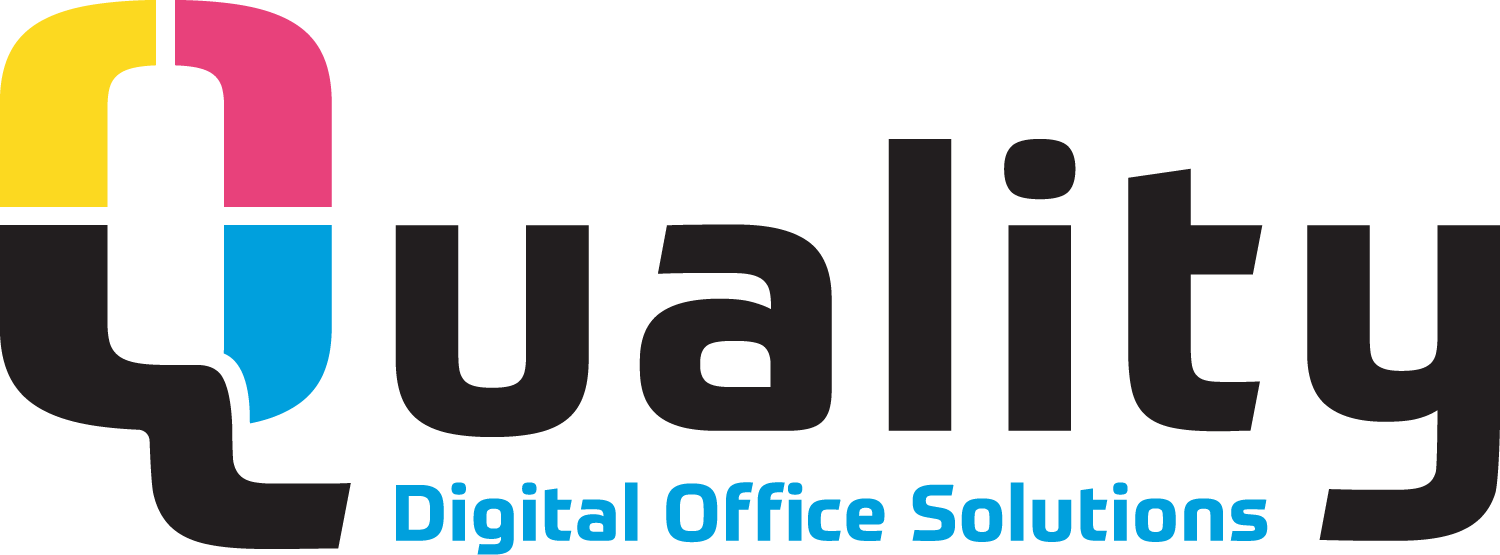Understanding the Paperless Office
A paperless office is a workplace where digital technologies are utilized to minimize or eliminate the use of paper for day-to-day operations. We’ll be honest, going completely paperless may be challenging; however, you can set your goal to reduce paper usage significantly. By doing so, you can enjoy numerous benefits, including cost savings (according to Forbes, “businesses in the United States waste $8 billion on managing paper each year”), streamlined processes, and reduced environmental impact.
6 Tips for Creating a Paperless Office Environment
Here are six practical tips to help you transition to a paperless office:
1. Scanning Documents
Instead of relying on physical copies, encourage the practice of scanning documents and storing them digitally. This reduces the need for printing and makes it easier to organize and retrieve files.
2. Using Electronic Signatures
Implement electronic signature solutions to eliminate the need for physical document signing. Still legally binding, electronic signatures streamline the approval process, reducing the amount of paper used for signing and storing contracts and agreements.
3. Cloud-Based Document Storage
Utilize cloud storage solutions for secure and accessible digital file storage. Cloud storage provides centralized storage, easy collaboration, and real-time access to important documents from anywhere, without the need for physical documents.

Using the cloud for document storage eliminates many of the problems that come with paper files.
4. Digital Notetaking and Organization
Notetaking is an important part of any business, but the paper waste that results from it is not conducive to creating a paperless office. Digital notetaking and organization tools allow users to create and organize digital notes, eliminating the need for physical notebooks and sticky notes.
5. Email Communication and File Sharing
Don’t underestimate the power of emailing. Email is a great tool for sharing documents, memos, and other information instead of printing and distributing physical copies. To promote a paperless office, encourage team members to attach files rather than printing and sharing them manually.
6. Project Management and Collaboration Tools
Adopt project management and collaboration tools to enhance team collaboration. These platforms allow for efficient communication, task tracking, and file sharing, reducing the need for printed materials and improving workflow efficiency.
Reach Your Paperless Office Goals with Quality Digital
A paperless office is hard to achieve, but a paper-less office is firmly in reach when the right strategies are put in place. Using these tips, you'll see measurable improvements in your office efficiency and eco-friendliness. At Quality Digital Office Solutions, we're committed to supporting you in creating a sustainable and productive workplace. Ask us about our range of products and services designed to help you achieve your office efficiency goals. Remember, reducing paper usage is a continuous process. Together, let's create a more sustainable future.