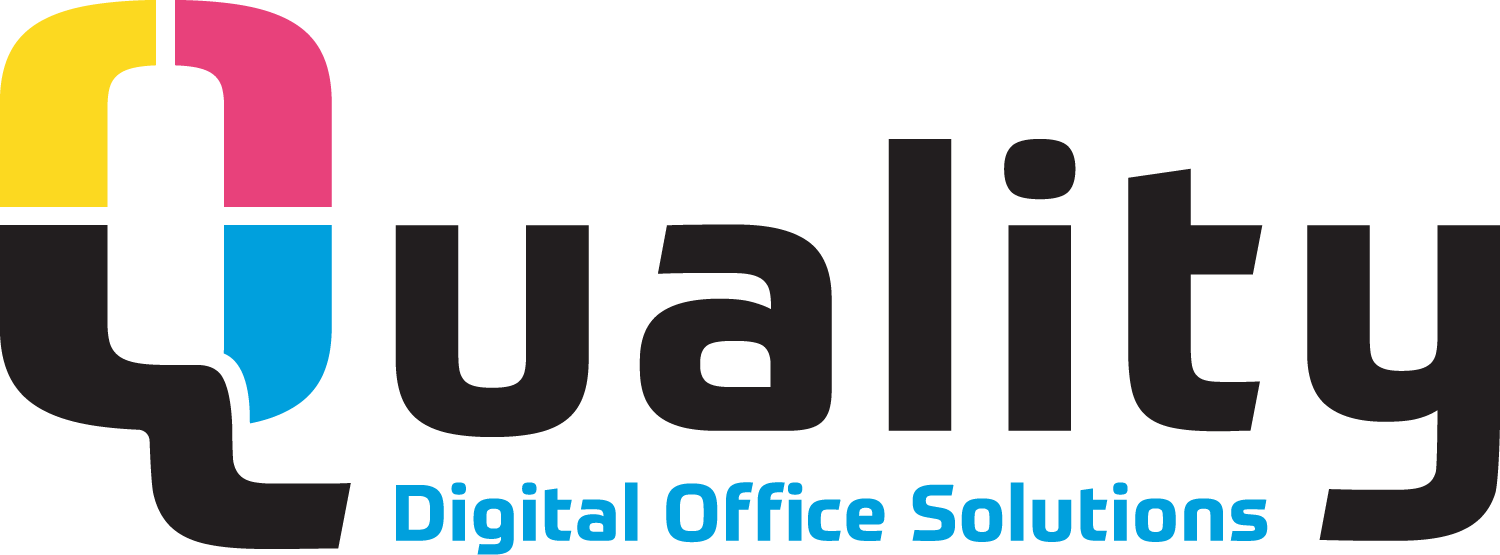In this blog post, we'll explain why printer security is crucial. We will provide six best practices for enhancing printer security and managing print services, as well as demonstrate the consequences that can arise from poor printer security.
Why Printer Security is Important
Printer security is crucial for safeguarding your business against potential risks and threats. Poor printer security can leave your organization vulnerable to data breaches and unauthorized access. For example, if a printer's data transmissions are not encrypted, sensitive information may be intercepted by unauthorized parties who could potentially use it for malicious purposes. Additionally, unauthorized users who gain access to a printer may obtain valuable information directly from the printer itself or by intercepting printed documents. By implementing strong printer security measures, you can safeguard your organization against these potential security risks and protect sensitive information from falling into the wrong hands.
Best Practices for Boosting Printer Security
#1 – Limit Physical Access
Set up your printer in a secure location and limit physical access to authorized personnel. Implement measures such as locked printer cabinets or access control systems to prevent in-person tampering or theft of sensitive information.
#2 - Implement Access Controls
Implementing access controls is another crucial aspect of printer security. User authentication measures, such as PIN codes or smart card authentication, should be implemented to ensure that only authorized individuals can access and use the printer.
#3 - Secure Your Network
Some hackers are able to access sensitive information by taking advantage of unsecured Wi-Fi networks and internet connections. Securing your printer’s network is essential to protecting your printers from unauthorized external access.
#4 - Keep Your Printer Software Up-to-Date
Regularly updating your printer software is crucial for maintaining optimal security. By keeping your printer's software up-to-date, you ensure you have the latest security patches and are protecting yourself from potential vulnerabilities.
#5 - Use Encryption
 Encrypting data improves printer security and safeguards stored information.
Encrypting data improves printer security and safeguards stored information.
Encrypting data sent to and stored on the printer is an effective way to enhance security. By utilizing encryption protocols, such as Transport Layer Security (TLS) or Secure Sockets Layer (SSL), you can protect the confidentiality of data transmitted between the print server and the printer. Encrypted storage on the printer itself can also safeguard any information stored on the device.
#6 - Consider Managed Print Services
Managed Print Services (MPS) offer a comprehensive solution for improving printer security. MPS providers specialize in managing print infrastructure, including security protocols. By partnering with an MPS provider, you can benefit from their expertise in implementing and managing best practices for printer security. These services often include ongoing monitoring, proactive security measures, and regular software updates to ensure the security of your print environment.
Integrate Managed Print Service to Protect Your Business
Printer security is a critical aspect of overall business security that should not be overlooked. Failing to prioritize printer security can lead to data breaches, financial losses, and damage to your organization's reputation. By implementing the best practices outlined in this blog post you can significantly enhance your printer security. Partnering with an MPS provider such as Quality Digital offers additional benefits such as cost savings, increased efficiency, and expert support in maintaining printer security. So, don't wait for a security incident to damage your business; take proactive measures to safeguard your business and its valuable assets. Protect your business from potential printer security risks and ensure a robust defense against cyber threats. Contact our team today to learn more about how Managed Print Services can enhance your printer security and streamline your print operations.