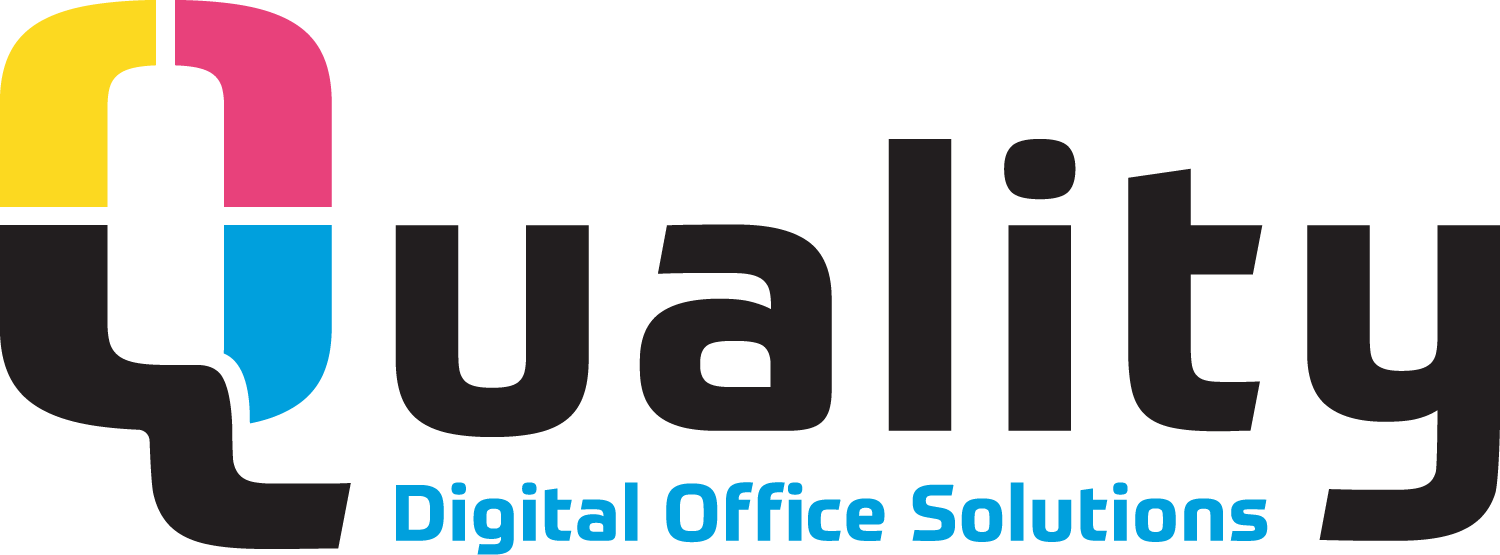10 Types of Malware and How You Can Prevent Them

Suffering from a malware attack can result in stolen data, lost revenue, damaged reputations, operational shutdowns, and other expensive consequences. Luckily, your organization doesn’t have to be defenseless. Take a stand against these threats by learning how to prevent these 10 types of malware:
1. Trojan
Like the legendary Trojan Horse used to sneak Greek soldiers into the city of Troy, Trojan malware disguises itself as legitimate software, applications, or files to lure victims into downloading and spreading it manually. Once inside, a Trojan can export and delete files, modify data, and alter the contents of the device.
Preventative Measures: Because these attacks need the participation of the victim to work, it's imperative that employees receive proper security awareness training to identify and avoid potential threats.
2. Virus
Viruses are pieces of code that infect an application, execute, and spread to other systems when the application is running. Wreaking havoc in the background of an application, a virus steals sensitive data, conducts ransomware attacks, and launches denial-of-service attacks—DDoS—which shuts out the user from their machine or network.
Preventative Measures: Antivirus software is a proactive solution that searches for, detects, and removes viruses and some other forms of malware.
3. Worm
Unlike Trojans and viruses, worms don’t need the human element to spread. Instead, they target vulnerabilities in operating systems such as backdoors in software. Once an opening is found, worms install themselves into networks and silently steal data, install more backdoors for hackers, modify files, and launch other forms of attacks.
Preventative Measures: Protect yourself by consistently updating your system when patch updates are available. Firewalls and email filtering also reduce your chance of encountering a worm.
4. Ransomware
As the name suggests, ransomware forcibly removes a victim's access to their device or data and demands a ransom to restore access, costing a company time and money. These types of malware attacks typically occur because a victim unknowingly downloads it through an email attachment or link from unknown sources.
Preventative Measures: By training employees to spot potential threats, they become your first line of defense against ransomware. Furthermore, managed detection and response—MDR—solutions monitor devices, networks, and other IT resources for security risks. If an issue is found, it works to mitigate any potential damage.
5. Bots
When used for legitimate purposes, bots are used in everyday life to do tasks such as indexing search engines. Unfortunately, they’re also used for more nefarious purposes. Slipping through as malicious coding or hacking a device directly, bots are usually used in large numbers called a botnet to launch a flood of attacks across multiple devices. For instance, the infamous botnet, Mirai, attacked 2.5 million devices with internet connection. Attacks such as these open the door for DDoS attacks, webcam hacks, activity recording, and even the ability for hackers to take remote control of your devices.
Preventative Measures: CAPTCHAs—which are used to distinguish human from machine input—is a useful tool against bots. It’s also wise to continuously update your browser and user agents.
6. Spyware
Similar to a spy in real life, spyware collects information about a victim’s activities without their knowledge or consent. This type of malware originates from corrupt files or downloading suspicious content. Able to operate on both desktops and mobile devices, spyware records everything from your passwords and pins to your payment information and messages. One common type of spyware is keyloggers, a spyware that records the user’s keystrokes to steal information such as credit card numbers that are entered into a system through typing.
Preventative Measures: Security training for employees and antivirus software are both powerful guards against spyware attacks. Utilizing multi-factor authentication can also keep cybercriminals at bay if they’ve implanted themselves into one of your devices.
7. Rootkits
Rootkits are often spread through phishing schemes and malicious downloads or attachments. Once on your device, a rootkit hands it over to be discreetly and remotely controlled by cybercriminals to do with as they please.
Preventative Measures: Revoking privileged access to sensitive information through a zero-trust approach and using multi-factor authentication are both smart measures to take against rootkits.
8. Malvertising
Malvertising, is a type of malware that attaches itself onto ads from legitimate websites. Once you’ve clicked on an ad infected by malvertising, it opens the door to a barrage of damaging possibilities, including ransomware attacks, data mining, and credit card fraud.
Preventative Measures: Downloading antivirus software to your devices can help you avoid unwanted malvertising attacks.
9. Fileless Malware
According to research from 2022, 40% of global malware is fileless. This means that instead of directly impacting file systems, the malware uses non-file objects like Microsoft Office macros, PowerShell, or WMI to infiltrate your device to steal data.
Preventative Measures: Because fileless software can circumvent antivirus software, this type of malware is hard to identify. The best proactive approach to take to prevent fileless malware is through zero trust network access and multi-factor authentication.
10. Wiper Malware
Wiper malware’s sole goal is to erase data to the point it cannot be recovered. This type of malware is often used by cybercriminals wanting to take down a company's ability to perform operations or to hide traces of other criminal activity they already committed against the network.
Preventative Measures: Using cybersecurity software and being wary of suspicious links or files is a great way to protect yourself. Additionally, backing everything up onto a separate system will minimize damage in the event you are victim to a wiper malware attack.
Protect Yourself from Malware with Managed Print Services
Quality Digital Office Solutions understands that malware poses a serious threat to businesses big and small. That’s why QualityDOS’s services include cybersecurity solutions that provide everything from hard drive security and pull printing to authentication and data encryption. If a malware attack is detected, QualityDOS is prepared to immediately lockdown your system to stop the attack. Using this solution combined with preventative measures, you don’t have to let the fear of a malware attack overwhelm you.